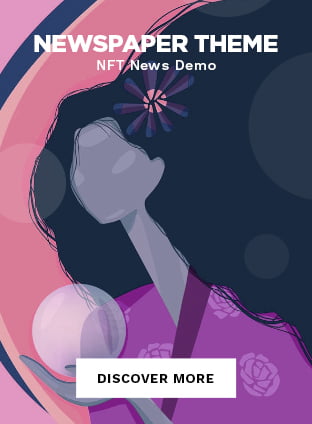Welcome to the iOS 18.1 Update!
Apple has rolled out its latest iOS 18.1 update, and with it comes an exciting new feature for iPhone users. You can now effortlessly change your Apple account’s primary email address directly from your device. That’s right—no more complicated processes or waiting for support!
Steps to Change Your Primary Email Address
If you’re wondering how to update your email, let’s break it down into simple steps. First, ensure you have downloaded the iOS 18.1 update. Go to your Settings app, tap on your name at the top, and then select ‘Name, Phone Numbers, Email.’ Here, you can view and edit your account information. Just tap ‘Edit’ next to your current email, enter the new one, and confirm the changes. Easy-peasy!
Why You Should Consider Changing Your Email
Changing your Apple account’s primary email can bring several benefits, such as improved privacy, consolidating accounts, or even just using a more professional address. With the cumbersome old processes gone, updating your info is simpler than ever. With iOS 18.1, Apple continues to show it values user convenience.
In conclusion, keep your information up to date with ease through the new iOS update. It’s one of those features that not only adds further functionality to your iPhone but also exemplifies Apple’s commitment to user-friendly enhancements. Give it a try today and enjoy a streamlined experience!