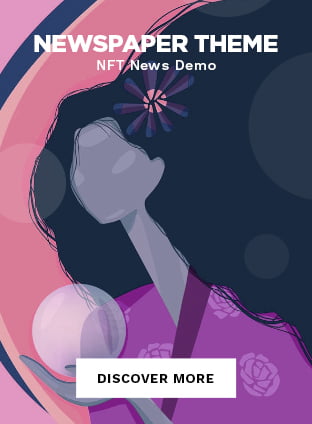Introduction to Video File Corruption
Video file corruption can occur due to a myriad of reasons, often catching users by surprise. Understanding these causes can help prevent future incidents and guide effective recovery strategies. This blog post will explore the common reasons why videos get corrupted and how to mitigate these risks.
Physical Damage to Storage Devices
Physical damage is a leading cause of video corruption. Storage devices like SD cards, USB drives, and external hard drives are susceptible to various forms of physical harm, which can result in corrupted video files:
Dropping: Impact from falls can damage internal components, making the stored data unreadable.
Water Exposure: Moisture can short-circuit the device, leading to data loss.
Temperature Extremes: Both excessive heat and cold can cause the device to malfunction.
Humidity: High humidity levels can lead to condensation inside the device, potentially causing electrical failures.
Interruptions During File Transfer
Transferring video files between devices is a common task, but any interruption can corrupt the files. Ensuring a stable transfer environment is crucial:
Power Outages: Sudden loss of power during transfer can leave files incomplete.
Premature Disconnection: Removing storage devices before the transfer is complete can corrupt the data.
Network Issues: Interruptions in network connections during transfer can result in incomplete or damaged files.
Software Glitches
Software issues are another frequent cause of video corruption. The programs used to record, edit, or play videos can sometimes malfunction:
Bugs: Errors within the software can lead to file corruption.
Crashes: Sudden crashes during video processing can result in damaged files.
Compatibility Issues: Using different versions of software can create conflicts, leading to corrupted videos.
System Crashes and Unexpected Shutdowns
System crashes and unexpected shutdowns are notorious for causing file corruption. When a system fails abruptly, it can leave files in a corrupt state:
Computer Crashes: Unexpected system failures during recording or editing can corrupt the files.
Battery Failure: Sudden power loss in cameras or devices can leave files incomplete.
Forced Shutdowns: Improper shutdowns while handling video files can lead to corruption.
Conclusion
Understanding the common causes of video file corruption can help in preventing and mitigating the effects of such incidents. By being mindful of physical damage, ensuring stable file transfers, using reliable software, and avoiding unexpected system shutdowns, users can significantly reduce the risk of corrupting their valuable video files.