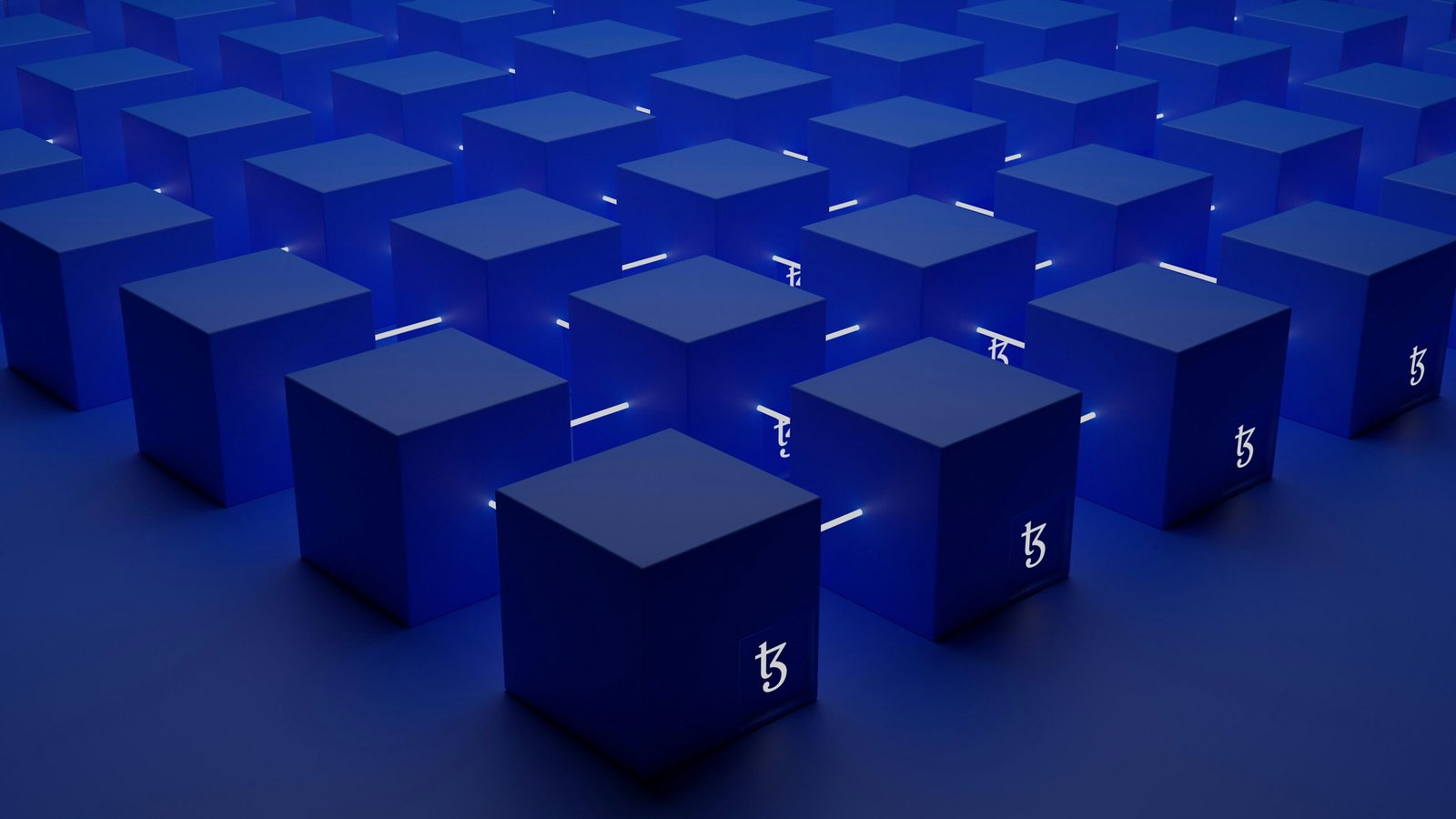In today’s interconnected world, seamless transfer of files between devices is crucial for productivity and convenience. The Link to Windows feature available on many modern Android phones enables users to send files effortlessly between their Android phone and a Windows PC. This blog post will guide you through the steps to use this practical feature.
Setting Up Link to Windows
Before you can start sending files, it is essential to ensure that both your Android phone and Windows PC are set up correctly. Follow these steps to establish a proper connection:
1. On your Android phone, go to Settings, and tap on ‘Advanced Features.’
2. Select ‘Link to Windows’, and enable it.
3. On your Windows PC, install the ‘Your Phone’ app from the Microsoft Store. Sign in using the same Microsoft account as you have on your Android phone.
Transferring Files
Once both devices are linked, you can start transferring files. Here’s how:
1. Open the ‘Your Phone’ app on your Windows PC.
2. Ensure your Android phone is connected and recognized by the app.
3. Drag and drop the file you wish to transfer into the ‘Your Phone’ app. Your file will automatically send to your Android phone.
Troubleshooting Common Issues
If you encounter issues while sending files, here are a few troubleshooting tips:
1. Ensure both devices are on the same Wi-Fi network. This is crucial for the connection to be robust.
2. Check if both the ‘Link to Windows’ on your phone and the ‘Your Phone’ app on your PC are updated to the latest version.
3. Restart both devices to refresh the connection.
Conclusion
Using Link to Windows to send files between your Windows PC and Android phone is not only convenient but also efficient. Following the setup and transfer steps mentioned, you can ensure a seamless experience. In case of any hurdles, the troubleshooting tips should help you continue using this feature without much hassle.