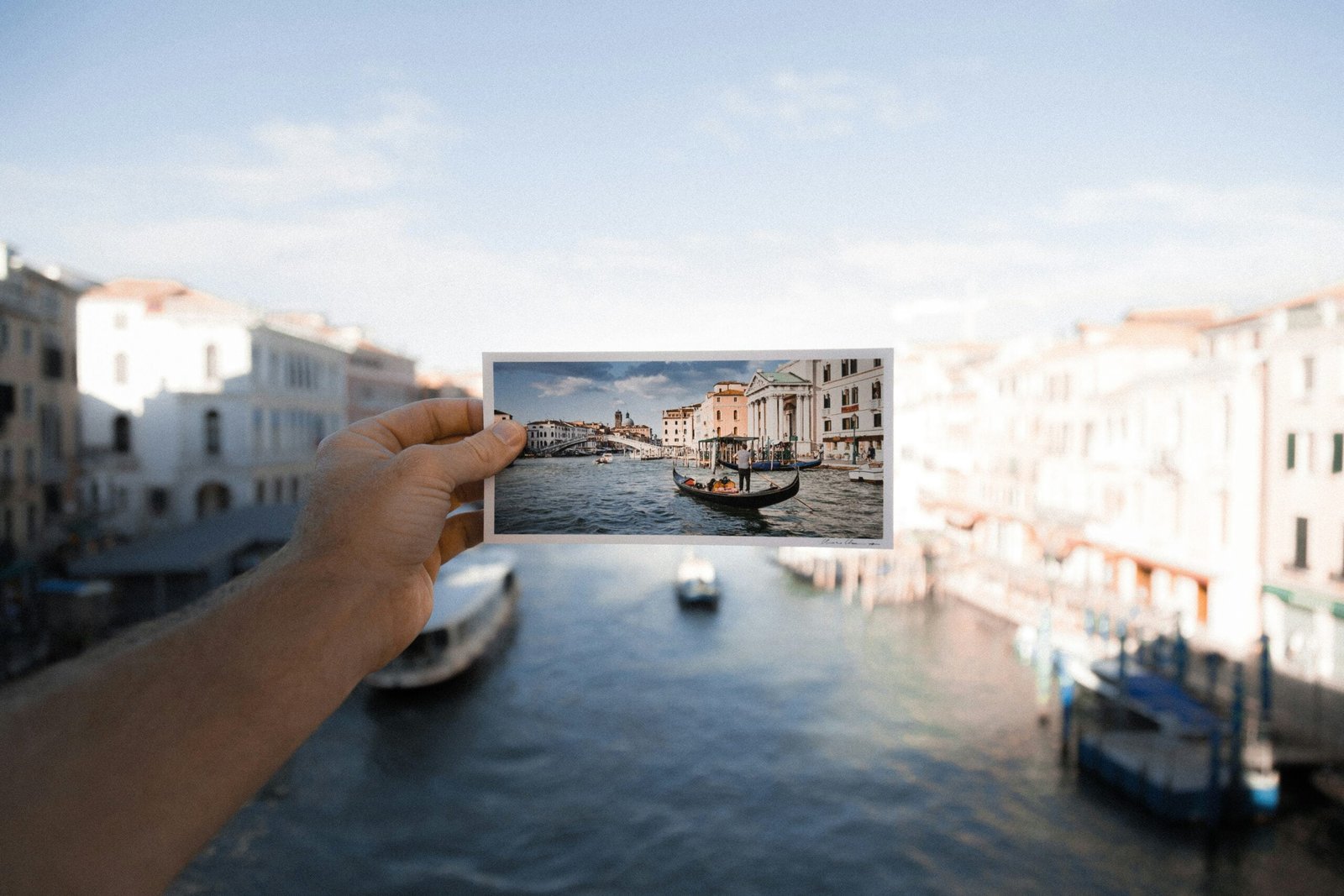Picture-in-Picture (PiP) functionality has become increasingly popular among users who enjoy multitasking while watching videos in their web browsers. Most modern desktop browsers support PiP, which allows videos to be displayed in an overlay on the screen. This enables users to continue watching their content while switching tabs or performing other tasks on their computer.
Picture-in-Picture in Firefox
Firefox has supported Picture-in-Picture functionality since 2019. Mozilla has been diligently working on enhancements to improve the user experience with PiP mode in the Firefox web browser. One significant advancement is the introduction of an automatic Picture-in-Picture mode. This feature, now available in Firefox Nightly, offers users more convenience and automation when using PiP.
What is Automatic Picture-in-Picture Mode?
Automatic Picture-in-Picture mode simplifies the process of activating PiP. When this feature is enabled, Firefox will automatically launch PiP mode whenever a user switches tabs while a video is playing. The PiP mode will then seamlessly end when the user navigates back to the website that contains the video. This level of automation is designed to enhance the user experience, making it easier and quicker to manage video content within the browser.
Enabling Automatic Picture-in-Picture Mode in Firefox
Automatic PiP mode is not enabled by default. To enable it, follow these steps:
1. Ensure you are running the latest version of Firefox Nightly. You can verify this by navigating to the menu, selecting ‘Help,’ and then ‘About Firefox.’
2. Access the experimental settings of the browser by entering the following URL: about:preferences.
By enabling this feature, users can enjoy a more streamlined PiP experience while using Firefox Nightly. This enhancement reflects Mozilla’s commitment to continuously improving its browser and catering to user needs.