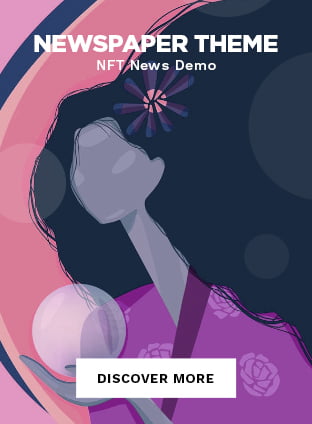Introduction to the New Feature
In an ever-evolving technological landscape, navigation aids such as Google Maps continue to enhance the user experience. Recently, Google Maps on Android Auto added a highly anticipated functionality: the “add stop” button. This feature is particularly relevant for those frequently on the road, providing a solution to seamlessly modify travel routes during navigation.
Benefits of the ‘Add Stop’ Function
The integration of the “add stop” button allows users to insert additional destinations without interrupting the ongoing navigation process. This is particularly beneficial for long journeys that may require unscheduled stops, whether for food, refueling, or picking up passengers. By simply pressing the button, users can specify their desired stop, and the app automatically recalibrates the route. The streamlined operation ensures a safer and more convenient navigation experience while driving.
How to Use the Feature Effectively
Utilizing the new “add stop” feature in Google Maps on Android Auto is straightforward. While navigating, drivers can access the function directly from the application interface displayed on their vehicle’s dashboard. By selecting the designated button, users can then select an appropriate location on their route that suits their needs. With voice commands and touch capabilities, the feature promotes hands-free adjustments, allowing drivers to maintain focus on the road.
This update not only enhances the overall functionality of Google Maps but also supports the principle of safe driving. Users are encouraged to explore this new option to maximize their driving efficiency and convenience.