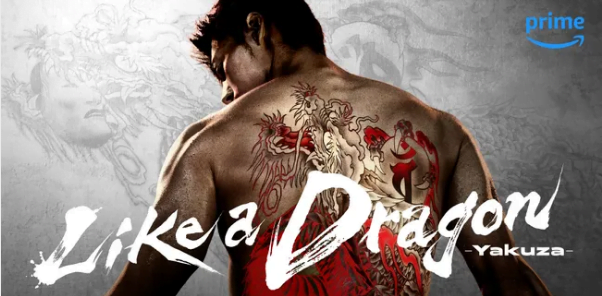Understanding Google Chrome’s Security Features
In today’s digital age, mobile web browsing has become a cornerstone of our daily activities. Among various browsers available, Google Chrome for Android stands out due to its robust security features. One notable aspect is the requirement for biometrics when adjusting sensitive settings in untrusted locations. This feature adds an extra layer of security, ensuring that your personal information remains protected.
Why Biometrics Matter
Using biometrics, such as fingerprint or facial recognition, significantly enhances user security. When you’re in an environment where security cannot be guaranteed, these unique identifying features act as a safeguard against unauthorized access. For instance, if you need to modify important settings in Google Chrome for Android, the browser prompts you to verify your identity through biometrics, thus offering peace of mind.
Adjusting Settings Safely
When you find yourself in an untrusted location and need to change sensitive settings, it’s essential to understand how to navigate this process securely. Google Chrome for Android’s biometric requirement ensures that only you can make changes to your browser settings, which is crucial for protecting your private data. By embracing this feature, users can confidently browse the internet, knowing that their security is a priority.