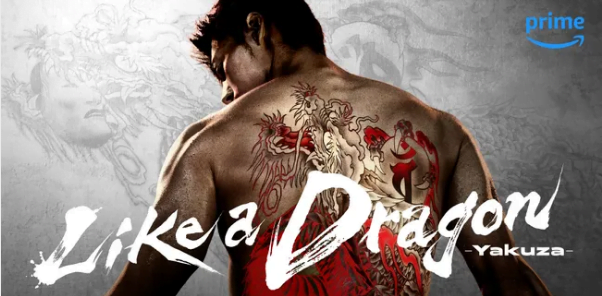Introduction to Microsoft’s VPN Service
Microsoft has augmented its Microsoft 365 Personal and Family subscriptions with a new VPN service without any additional costs. This new feature, aimed at providing secure internet connections, is available on various platforms including Windows, macOS, Android, and iOS.
Service Features and Requirements
The VPN service is integrated with the Microsoft Defender app, which is a prerequisite for utilization. It supports users in the United States, United Kingdom, Germany, and Canada. To enable the VPN service, one simply needs to download the Microsoft Defender app and activate the privacy protection feature; this action will connect the device to a Microsoft VPN server.
Microsoft provides its users with 50 gigabytes of monthly traffic. The interface indicates the remaining data and the days until the next reset. It is worth noting that the app might display in a language different from the system default with no option to manually change it.
Functionality and Limitations
Although the service offers standard VPN functionalities, it comes with certain limitations compared to premium VPN services. For instance, there are no options to select servers or configure advanced features like a kill switch or customizable split tunneling. However, split tunneling is automatically enabled for certain services, including video streaming platforms like YouTube and Netflix, social media sites, music streaming services like Spotify, and messaging apps like WhatsApp.
Security and Data Collection
The primary function of Microsoft Defender VPN is to secure internet connections, making it ideal for use on public networks in places like hotels and airports. The service ensures a basic level of anonymity by collecting and anonymizing minimal service data such as the VPN usage duration, bandwidth consumption, and detected malicious Wi-Fi hotspots.
Conclusion
In summary, Microsoft Defender privacy protection is a noteworthy addition to Microsoft 365 subscriptions. While it does have some constraints, it effectively secures internet connections, which is invaluable for users frequently connected to public networks. The 50GB monthly bandwidth provision is generally sufficient for most users, particularly since certain popular sites bypass the VPN.
Do you rely on free or commercial VPN services? What is your perspective on Microsoft’s latest offering? Share your thoughts in the comments below.