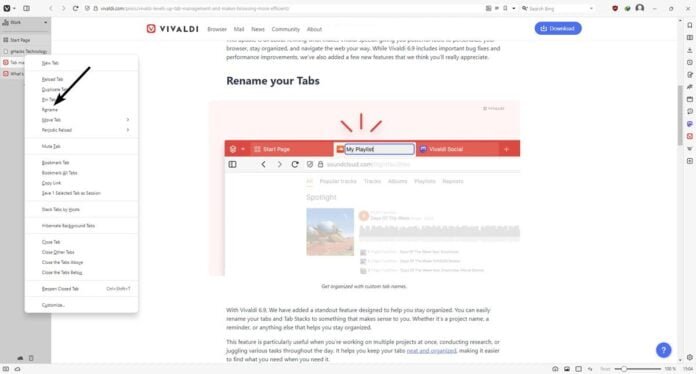Introduction to Vivaldi 6.9
The Vivaldi browser has recently been updated to version 6.9, featuring an array of improvements aimed at enhancing user experience. This article delves into the new features introduced in this latest version, focusing on tab renaming, drag-and-drop functionality for downloaded files, and synced tabs in the Windows panel.
Customizing Tabs with Tab Rename
Vivaldi 6.9 brings the useful feature of tab renaming to its users. This allows you to rename your tabs to any name of your choice by right-clicking on a tab and selecting the rename option from the context menu. Renaming tabs can simplify tab identification, particularly when the full title is hidden due to the multitude of open tabs. The rename feature also supports tab stacks, enabling efficient tab group organization by subjects such as work, sports, news, and more. Furthermore, tab renaming is compatible with both the standard tab bar and the vertical sidebar styles.
Enhanced File Management with Drag-and-Drop
Another notable enhancement in Vivaldi 6.9 is the ability to manage downloaded files directly within the browser interface. Users can now drag downloaded files from the downloads panel and drop them into any desired directory, including the desktop, folders, emails, or even directly into documents. This drag-and-drop functionality supports multiple files, making it convenient to move several files simultaneously.
Syncing Tabs Across Devices
Vivaldi 6.9 introduces synchronized tabs in the Windows panel, enabling users to view tabs open on their connected devices. To utilize this feature, you need to sign in to your Vivaldi account and enable sync on both devices. In the Windows panel on your PC, tabs open on other devices, like phones or laptops, are displayed in a separate category labeled “synced tabs,” organized in a nested tree structure. Users can access these tabs directly, copy links, or bookmark them, although closing a tab from another device is not possible.
Additional Improvements and ARM Compatibility
Besides the primary updates, Vivaldi 6.9 also brings enhancements to Vivaldi Mail and Calendar, along with 40 bug fixes that bolster the stability and performance of these tools. Additionally, Vivaldi is now available for Windows on ARM, including support for copilot PCs powered by Qualcomm Snapdragon X Elite and Snapdragon X Plus processors, ensuring optimized performance on ARM-based devices like the Surface.
Conclusion
The improvements in tab management and file handling, along with synced tabs and ARM compatibility, make Vivaldi 6.9 a noteworthy update. Users can download the latest version and explore these new features to enhance their browsing experience on both desktop and portable devices.