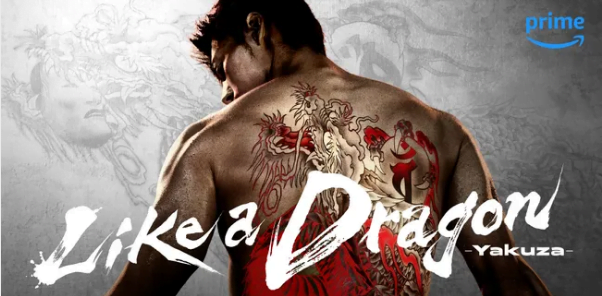Introduction to Apple Podcasts on the Web
Apple Podcasts, an audio streaming service that debuted in iTunes in 2005, has now become a cross-platform venture. After extending support for Apple Music, Apple TV, and iCloud to web browsers, Apple has introduced Apple Podcasts for browsers as well. This significant update follows the recent launch of Apple Maps on the web, which now supports browsers like Firefox. Unlike its initial browser-based services, Apple Podcasts offers seamless support for all major web browsers, including Chrome, Edge, Firefox, and Safari.
Accessing Apple Podcasts via Web Browsers
To access Apple Podcasts on a web browser, proceed to Apple Podcasts website. Using the search bar located on the left, you can find specific podcasts or browse through the library and top charts to discover new shows. It is noteworthy that users can listen to episodes without signing in, but signing in with an Apple account unlocks more features such as access to explicit content and synchronization across multiple devices. If you are already subscribed to shows on your iPhone, iPad, or Mac, signing in allows you to access those subscriptions instantly.
User Experience and Limitations
Initial tests on browsers like Firefox and Brave revealed that Apple Podcasts works without significant issues. However, some users might encounter messages such as “an error occurred” due to browser settings like Firefox’s Enhanced Tracking Protection. Disabling such settings can resolve playback issues. While the web experience is robust, it lacks some features like transcripts available in the macOS app. Additionally, some podcasts include embedded ads from hosts, as Apple does not insert ads into episodes.
Additional Options for Podcast Enthusiasts
For users seeking more than what the web app offers, there are alternative podcast apps available. gPodder is a great desktop application compatible with Windows, macOS, and Linux, ideal for managing and downloading episodes. Browser extensions like PodStation for Chrome or mobile apps like AntennaPod for Android (available on Google Play or F-Droid) are also viable alternatives providing enriched podcast experiences.