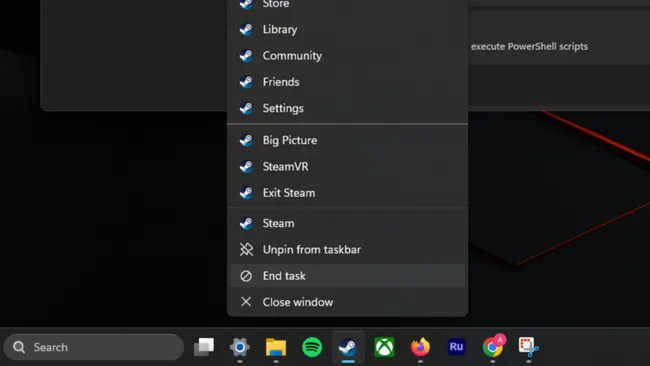Introduction
Even the most tech-savvy users can sometimes miss out on useful features in their operating systems. A particularly handy feature in Windows 11 allows you to ‘end task’ directly from the taskbar, eliminating the need to launch Task Manager. This quick guide will walk you through enabling this feature.
Update Windows 11
First, ensure your Windows 11 is updated to the latest version. You can check for updates and install them via the Settings menu. Open Settings using the Win + I shortcut or through the Start and search menus. Click on ‘Update & Security’ and then ‘Windows Update’ to check for and install any available updates.
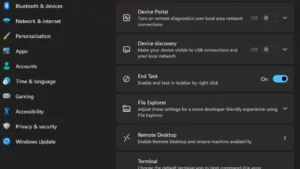
Enable the ‘End Task’ Feature
Once your system is up-to-date, navigate to Settings again. Click on ‘System’ in the sidebar, and then find the ‘For Developers’ tab. Here, you will see an option to enable the ‘End Task’ feature when right-clicking programs in the taskbar. Toggle this option on.
Utilizing the Feature
With this feature enabled, you can now simply right-click on any misbehaving program in the taskbar and select ‘End Task.’ This will close the program without the need to open Task Manager, making the process much more efficient.
Conclusion
This ‘End Task’ feature was introduced in Windows 11 version 23H2 and has become even more useful with the latest optional update, KB5040527. While it might take some getting used to if you’re accustomed to using Task Manager, this feature offers a much quicker way to deal with unresponsive programs. Happy computing!