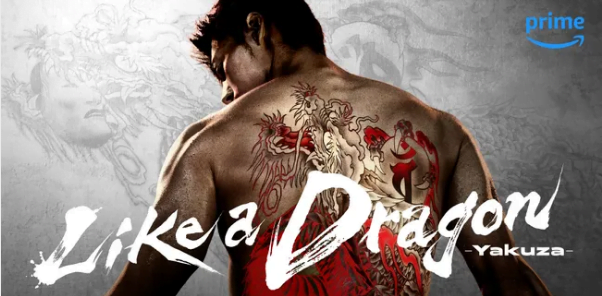Introduction
If you are experiencing low audio volume playback on Windows 11, you may be encountering the same issue I recently faced. Upon turning on my HP laptop, I realized something was amiss when I could hardly hear any audio, even at the maximum volume. This blog post outlines the steps I took to resolve this issue.
Preliminary Checks
Initially, I tried the usual fixes, such as:
- Ensuring the audio playback wasn’t muted by checking the sound icon in Windows.
- Verifying the audio wasn’t muted by HP, using the F5 key.
- Setting the volume to 100% in Windows.
- Adjusting the laptop’s audio controls, specifically the F7 key for increasing the volume on my HP device.
When these steps didn’t remedy the issue, I proceeded to investigate further.
Further Investigations
Next, I tried restarting the PC to rule out any temporary glitches, but the problem persisted. I then checked the Device Manager, confirming that all audio components were properly installed and the driver was up-to-date. Despite this, the low volume issue continued.
The Fix for Low Volume Issues on Windows 11
Finally, after experimenting with various audio device settings in Windows, I found the solution:
- Left-click on the volume icon displayed on the Windows taskbar.
- Select “Choose a sound output.”
- Click “More volume settings,” which opens the audio settings.
- Scroll down to the Advanced section and select “All audio devices.”
- Choose the audio device you use for playback.
- Turn the “Audio Enhancements” feature off.
This immediately fixed the issue on my end. Note that it is advisable to lower the volume before making this change, as turning it off may initially result in high volume output.
Conclusion
I couldn’t pinpoint the exact cause of this issue, as I had not made any changes to the audio settings or installed any new drivers or updates. Nevertheless, if you are experiencing similar low audio volume problems on Windows 11, the steps above may resolve the issue for you as well.
Have you encountered any similar audio playback issues on Windows devices, and how did you manage to fix them? Share your experiences in the comments below!