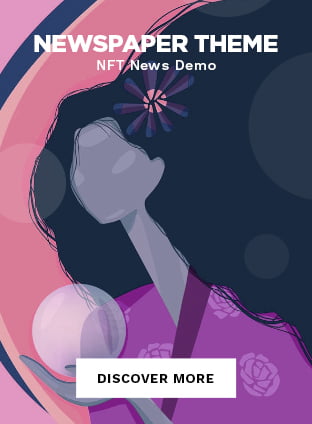The Day Before was a much-hyped zombie shooter game which, after multiple delays, launched on Steam on December 7th, only to be widely criticized for failing to deliver an MMO (massively multiplayer online) experience as advertised, let alone its bugginess, lack of originality and seemingly intentional slow in-game progress. Four days later, Fntastic, the studio behind this controversial title, abruptly announced its closure as this $40 game “has failed financially,” despite having apparently sold over 200,000 copies before refunds, according to PC Gamer.
“We did everything within our power, but unfortunately, we miscalculated our capabilities,” added Fntastic, which has since removed all of its over-promising trailers from its YouTube channel.

Steam does offer a two-week window for refund requests, so long as the game has only been played for less than two hours. Even if you, for some reason, have already played The Day Before for more than two hours, it’s likely that Steam will still honor your refund, as suggested by an announcement from publisher Mytona. A handful of comments also seem to confirm that those players were able to get their refunds, despite having worked their way through the disappointing title for over two hours.
Head over to Steam Help, go to “Purchases,” click on The Day Before, then under the “What problem are you having with this product?” section, pick whatever reason you deem suitable (probably “Gameplay or technical issue,” in this case) to proceed with your refund request.