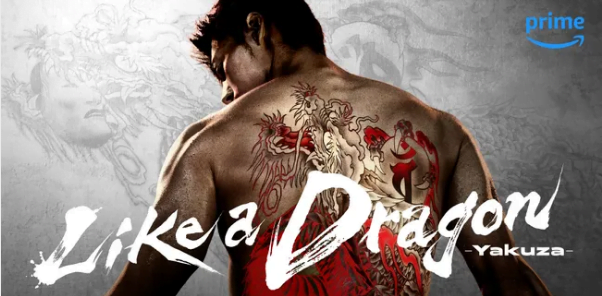Overview of Fetch Files Feature
Microsoft has announced that it will be removing the Fetch Files feature from its OneDrive desktop client at the end of July 2020. This feature allowed OneDrive users to transfer files directly from another computer linked to their account via the OneDrive website. It supported both network and regular locations for fetching files, provided that the PC hosting the data was online, connected to the internet, running OneDrive, and had the Fetch Files feature activated.
How to Activate the Fetch Files Feature
To activate the Fetch Files feature, users needed to go to the OneDrive settings and check the option “Let me use OneDrive to fetch any of my files on this PC.” This option needed to be selected for the feature to work correctly. The recent update on the support page informs users that Microsoft will remove this feature from the OneDrive client after July 31, 2020.

Alternatives to Fetch Files Feature
Post removal, users will no longer be able to fetch files from their PC using this feature. Instead, Microsoft suggests that users sync files and folders to OneDrive. By doing so, files can be accessed from a web browser or a mobile device. Additionally, users can turn on OneDrive PC folder backup to automatically sync the desktop, documents, and pictures folders on their PC.
Possible Reasons for Removal
Microsoft has not disclosed the exact reasons for removing the Fetch Files feature, but it is speculated that its lack of popularity is a contributing factor. Users had to actively enable it in the client settings, and it required the PC to be online when used. While Microsoft suggests syncing all important files to the OneDrive cloud, this may not be practical for everyone, particularly if the data exceeds the available storage limit or if certain data should not be stored in the cloud consistently.
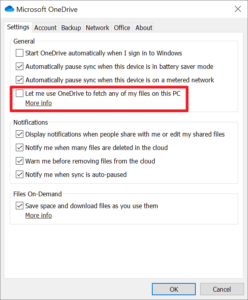
Conclusion
OneDrive users who rely on the Fetch Files feature will need to find alternative methods to access their files remotely after July 31, 2020. Syncing files to the cloud and utilizing OneDrive PC folder backup are the recommended solutions moving forward.