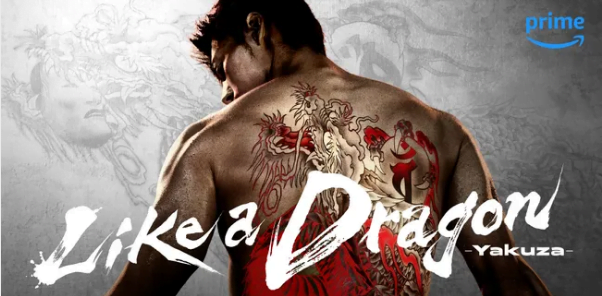Introduction
NVIDIA recently announced that its display drivers will no longer support older CPUs that do not include the POPCNT instruction set. While this change should not impact most modern computers, it remains crucial for users with legacy systems to be informed. In this blog post, we will explore what this means for affected users, why NVIDIA made this decision, and how to check if your system is supported.
Understanding POPCNT and Its Significance
POPCNT stands for Population Count, an instruction set used by the CPU for specific computational tasks. Introduced as part of the SSE4.2 instructions in 2008, POPCNT was first included in Intel’s Nehalem and AMD’s Barcelona processors. It allows for certain operations to be performed more efficiently by the CPU.
Impact on Legacy Systems
Users attempting to install the latest NVIDIA GPU drivers on unsupported systems may experience a Blue Screen of Death (BSOD) with the error message “system thread exception not handled.” NVIDIA confirmed that version 554 will be the last drivers to support these older CPUs in a knowledgebase article published in June. Installing newer drivers, such as version 555 and above, could result in a boot loop that ends in Windows Recovery. To avoid this, affected users should disable automatic driver updates via Windows Update.
Future Implications
Unless your CPU is nearly two decades old, you likely won’t be affected by this development. However, it is essential to verify whether your CPU supports POPCNT to be entirely sure. You can use Microsoft’s Sysinternals Coreinfo tool for this purpose. Running the command .coreinfo64 -f will provide the necessary information.
Conclusion
While the number of affected users may be small, NVIDIA’s decision highlights a broader trend in tech: the gradual phasing out of support for older hardware. Users with legacy systems might consider upgrading their CPUs or switching to a different OS, like Linux, to avoid compatibility issues. Although the transition could have been managed differently to prevent system crashes, it underscores the importance of staying updated with hardware advancements.