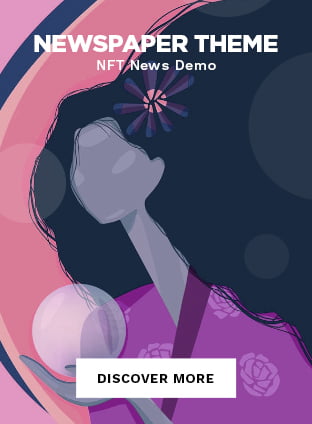Introduction to Voice Messaging
Getting tired of typing long messages in Google Chat? Well, you’re in for a treat! Google has officially rolled out voice messaging for free personal Gmail accounts on Android, iOS, and the web. This feature is set to change the way we communicate, making it more efficient and, let’s be real, way more fun.
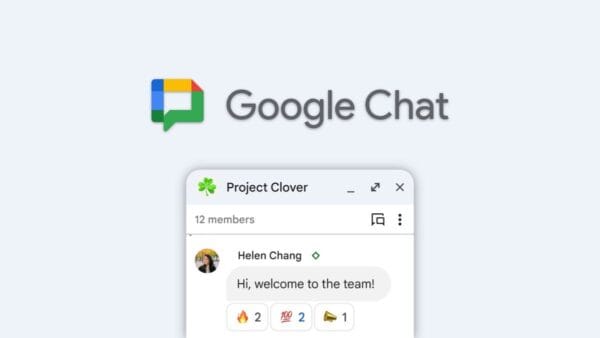
A Game Changer for Communication
Imagine walking or doing something with your hands full, but you want to send a message. With voice messaging, you can simply record your thoughts and send them in seconds. This feature isn’t just handy; it also captures the nuances of conversation—tone, urgency, and even emotion. As they say, a voice can say a thousand words, and now you have the freedom to express those feelings without typing.
Getting Started with Google Chat Voice Messaging
Activating this feature is a breeze. Just ensure your Google Chat app is up to date, and voila! You’ll see a microphone icon in the chat window. Hit that little guy, record, and send! It’s that straightforward. This update aims to support users who prefer speaking over typing, making it a welcoming addition for those on the go.
In conclusion, the voice messaging rollout in Google Chat is an exciting upgrade for all free personal Gmail users. Now, you can communicate more effortlessly, bringing a personal touch to your messages. So, the next time you feel your fingers are too busy, just remember, you can always voice your thoughts!