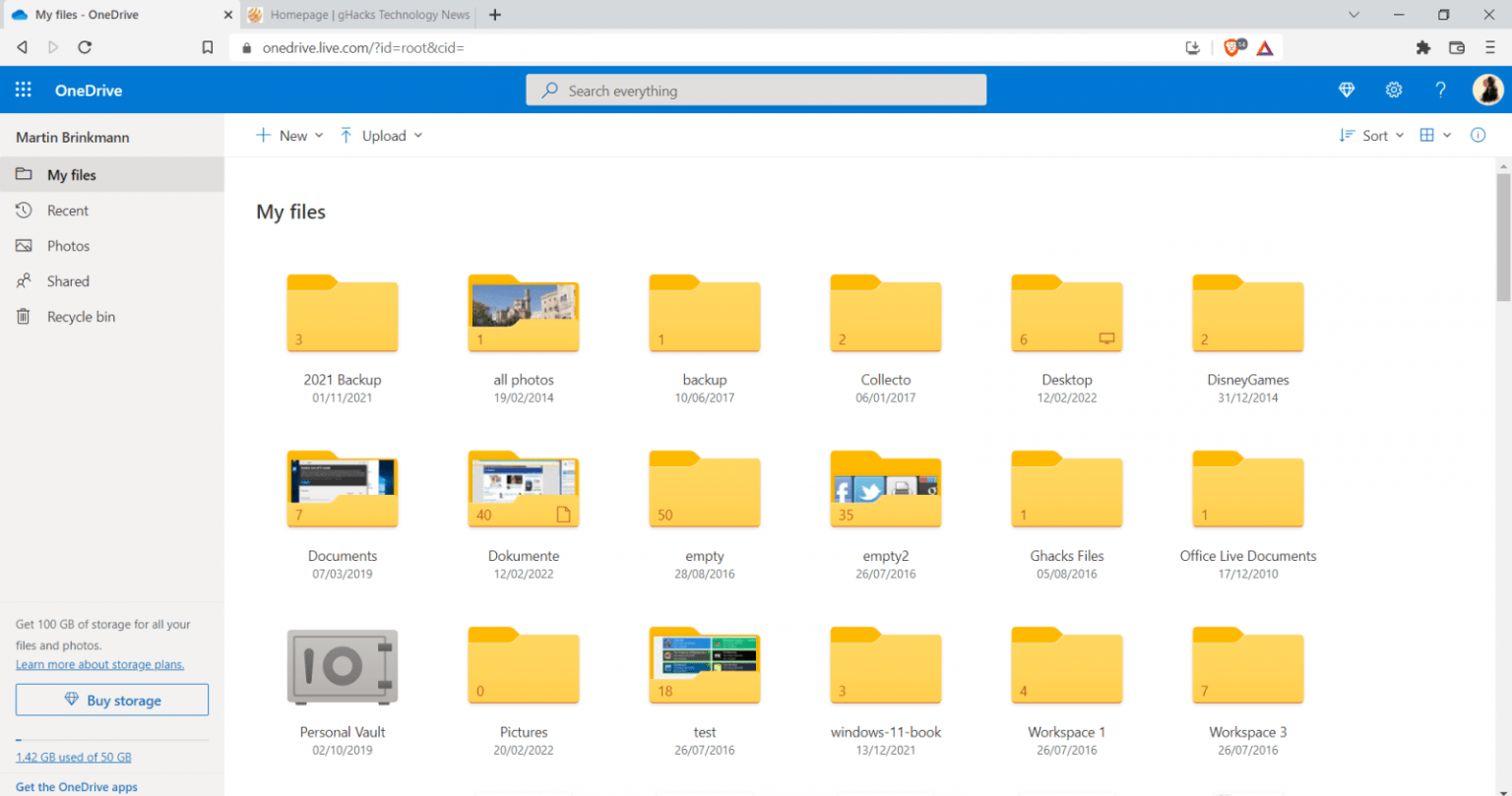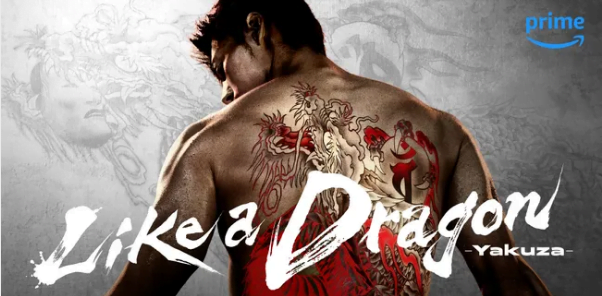Introduction
Microsoft’s OneDrive is a versatile file syncing and hosting service integrated into the Windows operating system. It is available on various platforms, allowing users to sign up and benefit from its features. Over the years, OneDrive has undergone numerous updates and iterations. Microsoft has introduced new apps, designs, added features, and removed others based on user feedback through its feedback portal. Below are the 10 most requested OneDrive features currently tagged as open by Microsoft.
1. Exclude Specific Folders from Syncing
OneDrive syncs all files and folders within its main directory structure, and there is currently no option to exclude certain folders from this process. While Microsoft recently allowed file exclusion from syncing, they are looking to expand this feature to folders.
2. Enable LAN Syncing
Currently, OneDrive requires an internet connection to synchronize data across multiple devices, even if they are on the same local area network. Adding the ability to sync data over a LAN would save bandwidth and speed up the process. Microsoft has acknowledged this request but has not provided a specific timeline for implementation.
3. Store Shared Folders within Subfolders
At present, shared folders are placed in the root of the OneDrive directory. Users have requested the ability to store these shared folders within subfolders for better organization. Microsoft is working on adding this functionality.
4. Implement a Folder Tree Structure
A folder tree structure, similar to Google Drive, would make navigating and managing files easier. This feature request is part of Microsoft’s future roadmap.
5. Provide Linux Support
There is currently no official OneDrive client for Linux distributions. Users have requested this support, but Microsoft has not yet responded.
6. Add People Tagging and Facial Recognition
Adding a people tagging feature along with facial recognition would semi-automate the tagging process. Microsoft has planned this feature but has not disclosed a timeline.
7. Allow Renaming of OneDrive for Business Folders
OneDrive for Business folders cannot currently be renamed. Microsoft has noted this request but has not provided further details.
8. Access Personal Vault via macOS
Mac users can only access the Personal Vault through the OneDrive website. Adding this feature to the OneDrive for Mac client is a requested improvement. Microsoft has not yet responded to this request.
9. Enable File Compression and Decompression
Users have requested the ability to zip and unzip files directly within the web version of OneDrive. Microsoft is considering this for future updates.
10. Prevent Downloading of Shared Files
Adding an option to set shared files and folders to view-only mode would prevent them from being downloaded. Microsoft has implemented this feature for certain file types like PDFs, images, and audio files, with plans to expand it to other file types in the future.
Conclusion
These top 10 requested features reflect the evolving needs and feedback from OneDrive users. Microsoft continues to listen and adapt, ensuring that OneDrive remains a robust and user-friendly service.