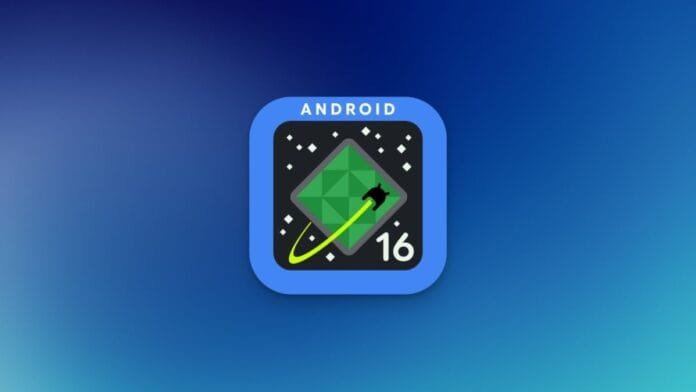Join the Android 16 Beta Program
If you are a Pixel user excited about the latest updates, you may want to consider joining the Android 16 beta program. With the recent release of Android 16 beta 2, users can easily access new features before they become widely available. This beta version is compatible with your Pixel 6 or later models, providing an opportunity for tech enthusiasts to experience the latest enhancements directly from Google.

Preparing for the Update
Before diving into the beta experience, it’s essential to back up all your data. Since beta versions like Android 16 beta 2 can be unstable, there may be features that do not function as expected. Users might encounter issues such as reduced battery life or certain applications malfunctioning. If you are comfortable with these potential downsides, proceed to the next steps.
How to Opt into Android 16 Beta 2
To join the Android 16 beta program, click on the provided link to view your eligible devices. If you don’t see yourself listed as a member, an option will allow you to opt into the program seamlessly. Once enrolled, you’ll soon receive an update for Android 16 beta 2. For existing beta members using Android 16 beta 1, you’ll need to head to Settings > System > Software Update to download and install the new version. This update resolves several prior issues, including system freezes and crashes during calls, enhancing your user experience.