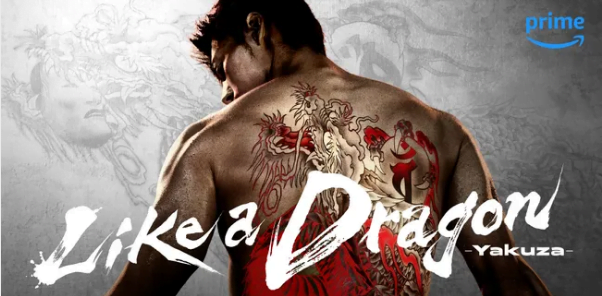Recently, Google released the first Android 15 QPR1 Beta, unveiling various under-the-hood improvements and new features. Among these, a notable addition is a new settings page designed to enhance how users connect their phones to external displays. Android expert Mishaal Rahman discovered strings of code revealing what this page will offer, adding significant functionality to Android’s desktop mode.
New Features for External Displays
The new settings page, located under Settings > Connected devices > External display, will allow users to customize their experience with external displays. According to Rahman, users can adjust the display resolution to 1920 x 1080, 1280 x 1024, and 1280 x 720. Additionally, advanced resolutions such as 1024 x 768, 800 x 600, and 720 x 480 will be available under the ‘More options’ menu. This level of customization ensures that users can tailor the display settings to their specific needs.
Rotation and Resolution Adjustments
In addition to resolution changes, users will also be able to modify the rotation of the external display. Options for rotation will include 180°, 270°, and 90° adjustments. However, Google notes that altering the resolution or rotation while an external display is connected may cause currently running applications to stop.
Improvements to Android’s Desktop Mode
Rahman enabled the new external display page on his Pixel 8 Pro, showcasing screenshots of the interface. A useful toggle switch will allow users to disable the external display, providing a quick way to stop screen mirroring without disconnecting the display physically.
These improvements are aligned with Google’s ongoing efforts to refine Android’s desktop mode, initially introduced in 2019. The new options aim to make the desktop mode more accessible and functional for both developers and everyday users, setting the stage for a user experience that can compete with alternatives like Samsung’s DeX and Motorola Ready For.
Conclusion
Google’s development in enhancing external display functionalities within the Android 15 QPR1 Beta signals a positive step forward. With new options for resolution and rotation, as well as improved settings management, Android’s desktop mode is poised for significant advancements. As Google continues to refine these features, users can anticipate a more versatile and user-friendly experience when connecting their Android devices to external displays.